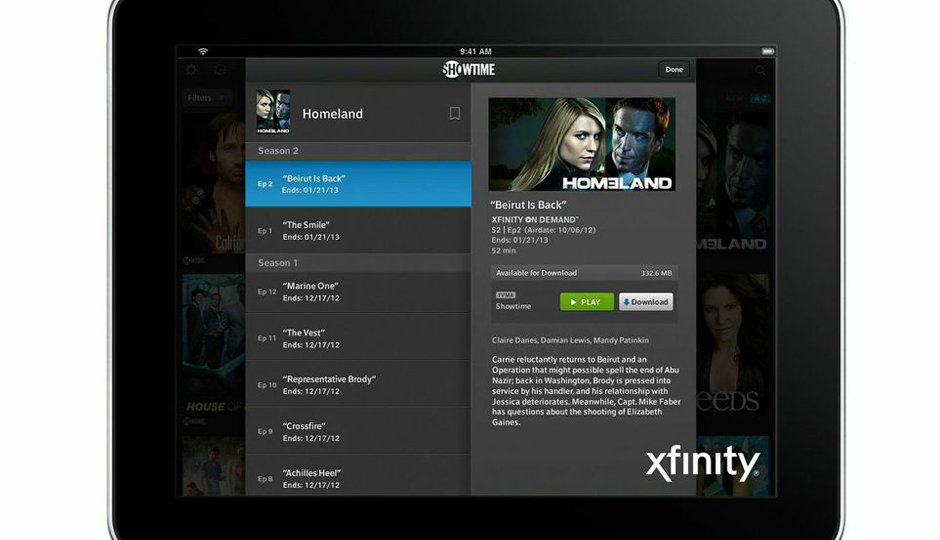Take Control of your Home with Free Xfinity Apps
These days, every family member is a tech expert. Even homes have become tech savvy! Now with Comcast’s array of innovative apps, you can have total control of your house. Adjust everything from temperature controls and entertainment options, to cameras and security systems, all on your smart phone from the comfort of your couch.
You can learn more about these amazing offers at the 2014 Design Home. This modern home features all the latest technological advances, and you’ll be able to get hands-on with these incredible apps to see how they upgrade your home. The apps seamlessly integrate into your devices to give you a new level of comfort and convenience for your family. You’ll walk away dreaming of the next generation home you never thought possible. Luckily, everything you’ve always dreamed of is now readily available from Comcast!
The most exciting apps allow you to download hot movies and TV shows, remotely check home security cameras, troubleshoot your account, answer your home phone from anywhere, and more. Check below for more details on just a few of the amazing options.
- The Xfinity TV Go app allows you to live stream more than 50 networks and watch nearly 20,000 hit TV shows and movies On Demand directly on your mobile device.
Select content can even be downloaded to devices to watch offline, perfect for road trips and flights where there’s no Internet connection.
Customers can also access more than 400,000 entertainment choices online at www.xfinity.com/TV. - Turn your smartphone or tablet into a virtual remote control with the Xfinity TV Remote app. With it, you can schedule DVR recordings remotely; simultaneously search TV listings on live TV and Xfinity On Demand; personalize channel lineups; and use voice commands to navigate and control your TV.
- Customers who have the new X1 Platform can download the Xfinity TV app to live stream any channel within their subscription, watch On Demand content and access DVR recordings while at home. Plus, you can download your recordings to watch anywhere, even when you’re offline.
- For Voice customers, the Xfinity Connect app lets you check your Comcast.net email, send and receive text messages without using your wireless data plan, and check your XFINITY voicemail all in one place. You can also see who called your home phone and forward calls from your home phone to your iPhone.
- Internet customers have access to more than 3 million Xfinity WiFi hotspots nationwide at no additional cost. Locate them quickly and easily with the Xfinity WiFi app to search based on an address or city or by choosing current location to find the most convenient one.
- Xfinity Home was designed to let customers be connected to their homes from anywhere in the world. The Xfinity Home app lets you easily adjust the temperature in your house, check security cameras, arm or disarm your system, turn lights and appliances on or off, check the status of water sensors, and more.
- Pay your bill, check your connection status, manage your appointments and troubleshoot technical issues with the Xfinity My Account app. Now you can even request a call back or chat with an expert on Twitter directly through the app. No lines, no waiting.
All Xfinity apps can be found in your wireless provider’s app store, and most are designed for both iOS and Android phones. Be sure to download them to get the most value and the best experience from your Xfinity services.




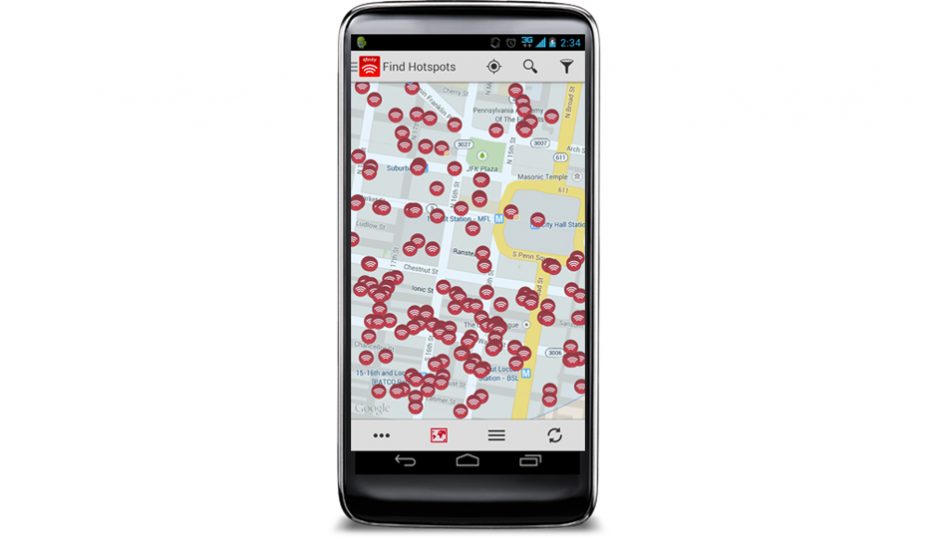

This is a paid partnership between Design Home and Philadelphia Magazine